Have you noticed ? Everytime we create a project in Intellij IDEA, project name is prefixed in url like http://localhost:8080/demo_war_exploded while building a JSP web project. It was very annoying and its need to be removed even while working locally.
I did tinkering around internet and found a lots of examples in esclipse but was not able to find for intellij IDEA while Intellij is the widely used IDE today.
So, Today we are going to see how to remove project name from url in jsp project. Let’s get started
Step 1
Go to Run/Debug configurations and click Edit Configuration.
Remove the demo_project_name from http://localhost:8080/demo_project_name similar to the image below.
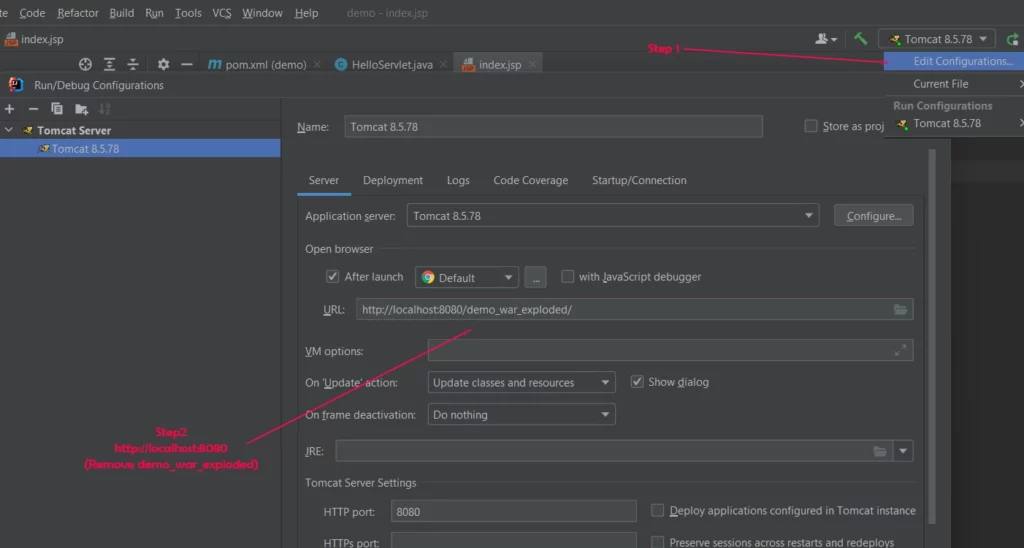
Step 2
Now, go to deployments and also replace /demo_project_name with just "/". Lastly apply and save.
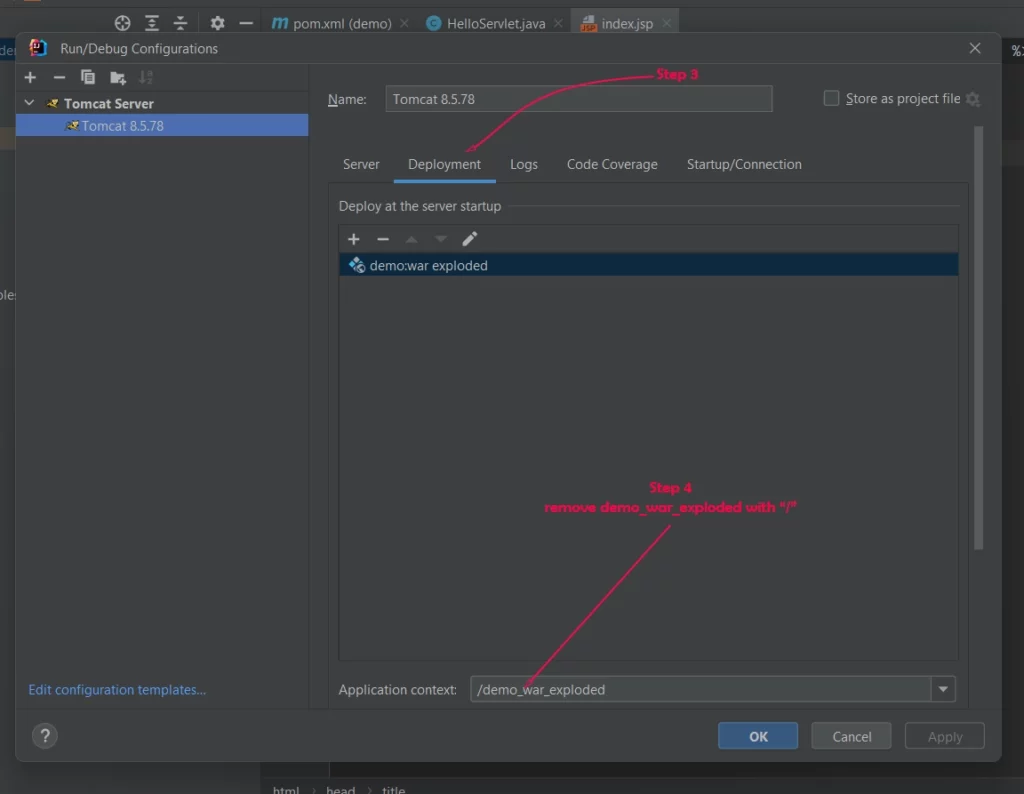
Step 3
Stop the server and re-run to check if the issue is solved. If you have any problem contact us via contact form.


Leave a Reply